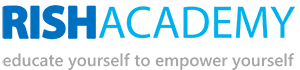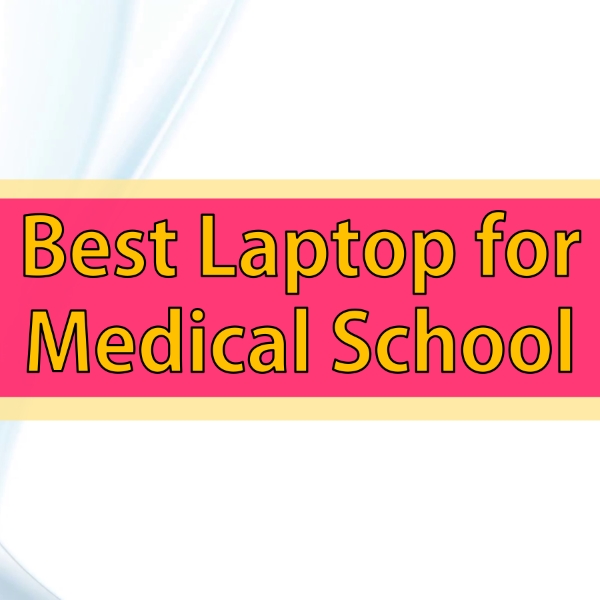
Best Laptop for Medical School
Newsletter Best Laptop for Medical School Why is it so important for you to get the best tablet and laptop for medical school? The field of medical research has entered the technological age. Mobile phones, tablets, and laptops are widely used in health courses in practically all medical schools globally, not only in the United States! If you enter medical school without the appropriate technological learning tools, you will be limited from having the best learning experience possible. As a result, you must choose your laptop carefully. So, here’s a list of the best laptops for medical school to get you started! In this post, I’ll present you with a list of the best laptops for medical school, as well as my recommendation for one that will meet your academic needs as a medical student! What Are the Benefits of Having a Laptop for Medical Students? Why should you read our list of the best laptops for medical school? Let’s start with an overview of medical school’s academic environment. When educators saw the benefits of allowing pupils to use computers in class, they gradually began to shift from a traditional teaching style to a digital one. We’ve been introduced to this new academic world, where technology is interwoven into the curriculum in schools and colleges all around the world. You can now use PowerPoint to give a presentation in front of the class. Word or Excel can be used to create files. Your instructors even use chatrooms to split homework. Rather than buying and carrying hardbound books to school every day, you now have access to a digital library that can be downloaded directly on your practical and convenient tablet. (Here are a few of my favorites!) The ever-changing healthcare environment, altered societal expectations, physician role remodeling, and advances in medical knowledge all contribute to a shift in medical education. As a result, the use of technology in this academic setting is being pushed to its limits. Goals in medical education now include enhancing decision making, improving skill coordination, improving psychomotor abilities, rehearsing crucial events through simulations, and incorporating technology into the basic learning process, thanks to the use of electronic learning equipment. To adapt to technology-integrated medical education across academic institutions, technological resources such as podcasts, videos, mobile devices installed with the software, applications, and simulations are used. As a medical student, you’ll most likely need to use your tablet or laptop to complete research, presentations, and the majority of your coursework. Studies on the Application of E-Learning Tools in Medical Education According to recent research, students at Witten/Herdecke University’s Faculty of Health have at least two electronic devices — cellphones and laptops. A whopping 97.4 percent of kids own a smartphone. In the meantime, 94.8 percent of them have at least one working laptop. Electronic device ownership was highest among medical students, compared to dental, psychology, and nursing science students, according to statistics. They all agreed that electronic devices helped them assimilate a successful learning experience. Students who own laptops spend more time in collaborative work, produce writing of high quality with greater length, improve research analysis skills, have increased access to information on the Internet, and participate in more projects, according to a paper on the impact of laptops use on student achievement. Furthermore, compared to non-laptop users, students who possess laptops to guide their own learning process, rely more on active learning practices and participate more in problem-solving and critical thinking. As evidenced by the studies stated above, laptops are required for medical school. Medical colleges such as the University of California, San Diego (UCSD), the University of Kentucky (UK), and the University of Virginia (UV), among others, have specific laptop requirements. That is why I can’t stress enough how important it is for you to select the best laptops for medical school. Laptop Or Tablet For Medical School? While it’s true that having mobile devices can help you with your studies, does that mean you have to have all of them at the same time? Yes, as much as feasible. Investing in useful tablets and the best laptops for medical school will undoubtedly pay you. However, given the amount of money you’ll spend on high tuition fees, you’ll most likely be on a tight budget. I mean, not everyone has the same financial circumstances. Don’t worry, I’ve already done the legwork for you and compiled a list of the top tablets from which to choose, and you can choose which one to buy based on your budget and functionality requirements. Before we get into the list of best laptops for med school, it’s important to understand the various criteria to consider when purchasing a laptop for med school. When it comes to purchasing a laptop for medical school, there are a few things to consider. Display: Because you’ll be performing a lot of multitasking, you’ll want to be able to split screens for a more comfortable experience. Choose a screen with a resolution of 1080p or 900p and a size of 12 inches or more. Weight: Nobody wants to lug about a cumbersome laptop on top of their already-heavy textbooks. A 3 pound weight limit and no more than 5 pound limit would be ideal. Storage: To keep all of your e-books and files in one place, you’ll need a hard drive with a capacity of at least 512 GB. Keyboard: Whatever you want, as long as it’s responsive and comfortable to use. RAM: Since you’ll be using Microsoft Office and browsing the Internet for the majority of your job, 4 GB RAM will suffice. If you’re a big multi-tasker, however, I’d recommend 8 GB RAM. CPU: Because you’ll most likely be running software as you get older, an Intel Core i5 from the 7th or 8th generation, or an Intel Core i7, would be the best processor for you. GPU: If you don’t plan on gaming in your spare time, the graphics card isn’t that important. You can choose between Intel HD and
Read More